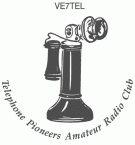 |
| About TPARC |
| Network Map |
| Services |
| Network How-to |
| Node Hardware |
| Membership |
| News |
Some documents linked from this page may require Adobe Acrobat PDF reader.
Last Updated August 2, 2021
Telephone Pioneers Amateur Radio Club
How To Use The TPARC Network
Switch Overview
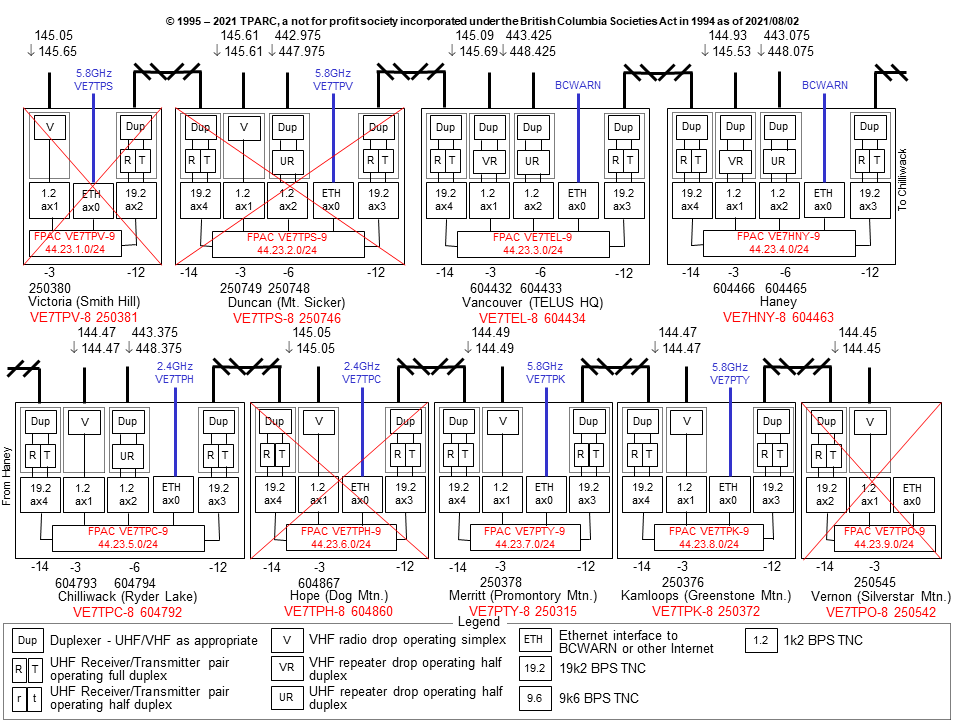
Connecting to the FPAC Node
All FPAC nodes can be connected to on the VHF/UHF User (Drop) ports by connecting to the -8 SSID callsign of the nearest site.
So, if your local site is Haney, you would connect to VE7HNY-8 on either the VHF or UHF Drop to connect to the node.
Once connected to the node, you can do a number of different things. There are, however, a few important commands that are worth mentioning.
- I -this displays the Info text for the node, giving you some information about addresses for other switches on the network.
- ? -this displays the available commands, note you only need to use the shortcuts for the command names, which are in capital letters
- MH -this displays the heard list for stations heard by this node. You can try connecting to the heard stations by just connecting to the listed callsign.
- WP -this displays the White Pages listings, stations that are heard on the network and exchanged between nodes automatically. You can try connecting to stations in the WP Database by connecting to the listed callsign.
- R -shows the ROSE addresses of the local ports on the nodes, as well as the status of the network routes to the adjacent nodes in the network.
- P -shows the names of the radio ports on this node. This is useful if you make a call to another station while connected to the node, you may need a port name to send your request out on if the callsign you are trying to connect to isn't in the MHeard or White Pages lists.
Winlink
Winlink is available on the network by connecting to the -10 SSID of your local node. If there is a LinuxRMS (Winlink) server running on your local node, it will connect you directly to that. Otherwise, your call will be forwarded to the closest TPARC LinuxRMS server.
There are other Winlink servers that sit listening on the same frequencies used by TPARC User Drops. As we cannot control their operation, we cannot guaranteed their connectivity. You are free to use them, if you so choose (and use our digipeaters to access them).
TPARC is presently running a LinuxRMS server at VE7TEL (VE7TEL-10). Calls to VE7TPV-10, VE7TPS-10, VE7HNY-10, and VE7TPC-10 will all be forwarded to VE7TEL-10 when you make the connection via your local node. When connectivity to the interior is restored, those sites too will send their traffic through the network automatically. Just connect to the -10 SSID if your local node to use Winlink.
You can easily configure RMS Express to reach these Winlink servers from wherever you can connect to the TPARC network.
Open a Packet WL2K session. Set the destination callsign (first field) to that of the desired Winlink server (ie VE7HNY-10). Click Start and away you go (make sure your radio is connected and on the correct frequency and split).
Or, if you want to connect to a third party Winlink server somewhere on the network, put that callsign (ie VE7SCC-10) in the first callsign field, then populate the VIA callsign fields. The first VIA field is your local TPARC FPAC Node's call, and the second via (after the ",") is the exit point on the TPARC network to get you to your desgination.
For example, if you were in Kamloops and connecting to TPARC through VE7TPK, and your destination was VE7SCC-10, you would populate the fields like: ve7scc-10 Via ve7tpk-8 , 604432.
This tells RMS Express to connect first to VE7TPK-8 (your entry point into the TPARC Network), and exit out at 604432 in order to connect to VE7SCC-10. You would need to know that VE7SCC-10 is listening on the VHF Drop at VE7TEL (604432).
That's all there is to it! When you tell RMS Express to Start the connection, it will automatically connect to VE7TPK-8 and the TPARC network will handle all the rest of the heavy lifting to get your packets routed down to Vancouver to VE7SCC-10!